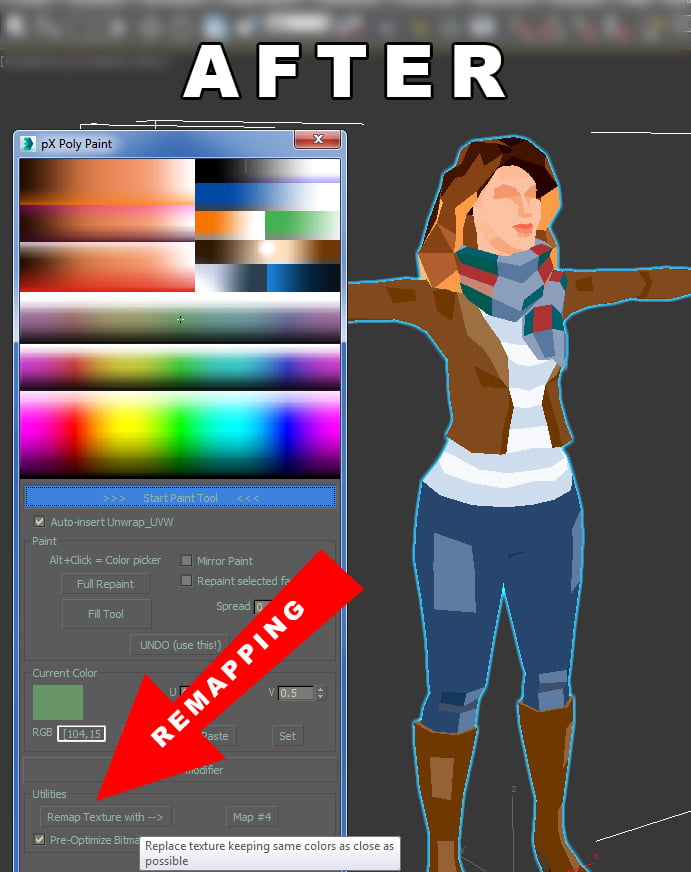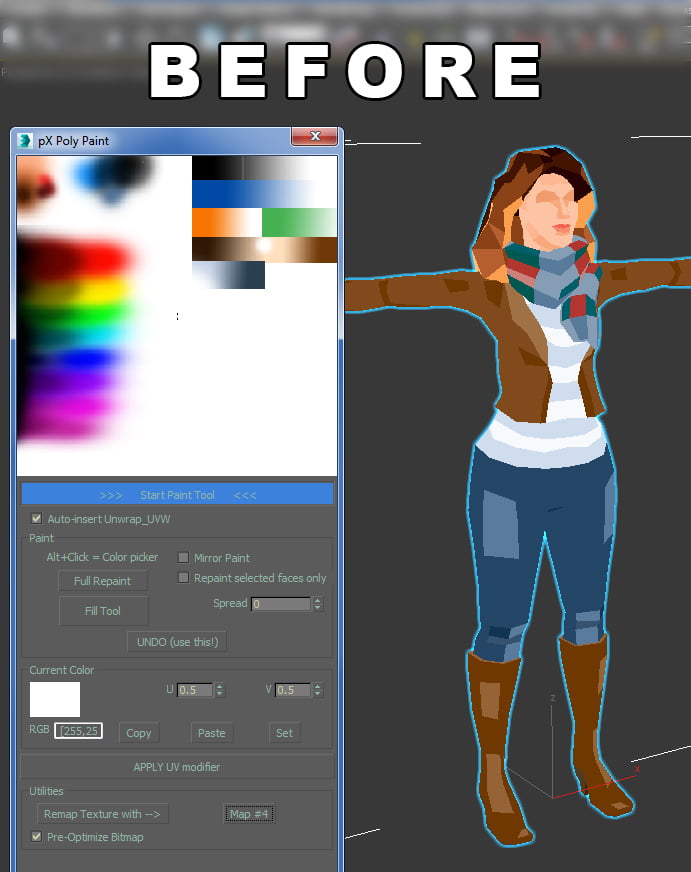
I have being using pX Poly Paint for a long time and one thing was annoying me: What if the current texture I’m using for a bunch of models no longer satisfies me? Well, replacing it manually will mess the paint, so the UV mapping need to be updated too! Time to code!
From last update pX Poly Paint has a new button “Remap Texture with –>” that analyse your model colors and find the most similar pixels on the new bitmap provided updating the model UVs. The result is the model will try to look the same but now using a brand new texture palette!
This can be also very useful to consolidate a bunch of lowpoly 3D models into sharing all the same unique texture!