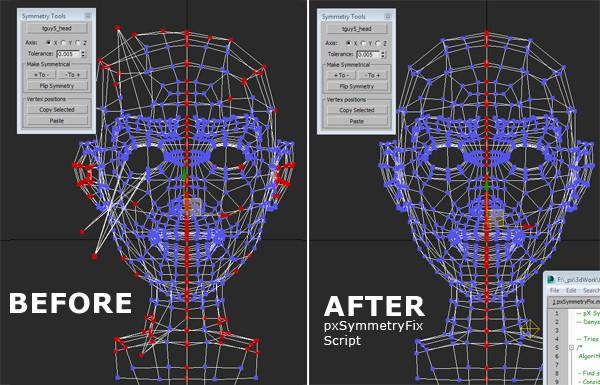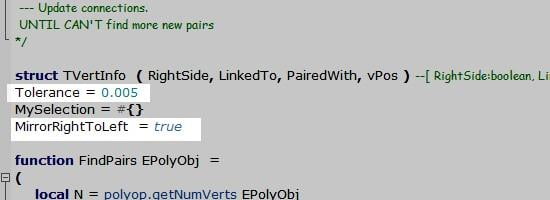Imagine you want to use the useful Symmetry Tool dialog in 3Ds Max to create Morph Targets, and when you select your model it detects many vertices as non-symmetrical. To fix that manually is painful and I couldn’t find any quick solution out there. Then, I made this script.
It will fix as many vertices as possible. My script not only takes the mirrored position with distance tolerance, but it also analyzes vertex associations based on the edges they share. So, no matter how messy your symmetry is, as long as some neighbor vertices are still symmetrical, my algorithm can determine the best candidate to pair with in the same way we naturally do with our eyes watching their edges connect on each side of the supposed symmetrical mesh.
You can download it here: [Download pxSymmetryTool.ms]
Using the script:
– Open the script on MaxScript Editor
– Select your mesh. It works only with Editable Poly!
– Execute! (Ctrl+E).
– Wait for the process. It takes some time if your mesh is high. (Not optimized yet)
– Done!
If you want to change the tolerance or the direction of the symmetry fix, edit the parameters manually in the code:
Enjoy!
NOTE: The script is still a work in progress! Please share any problems you find here in the comments or contact me by e-mail.